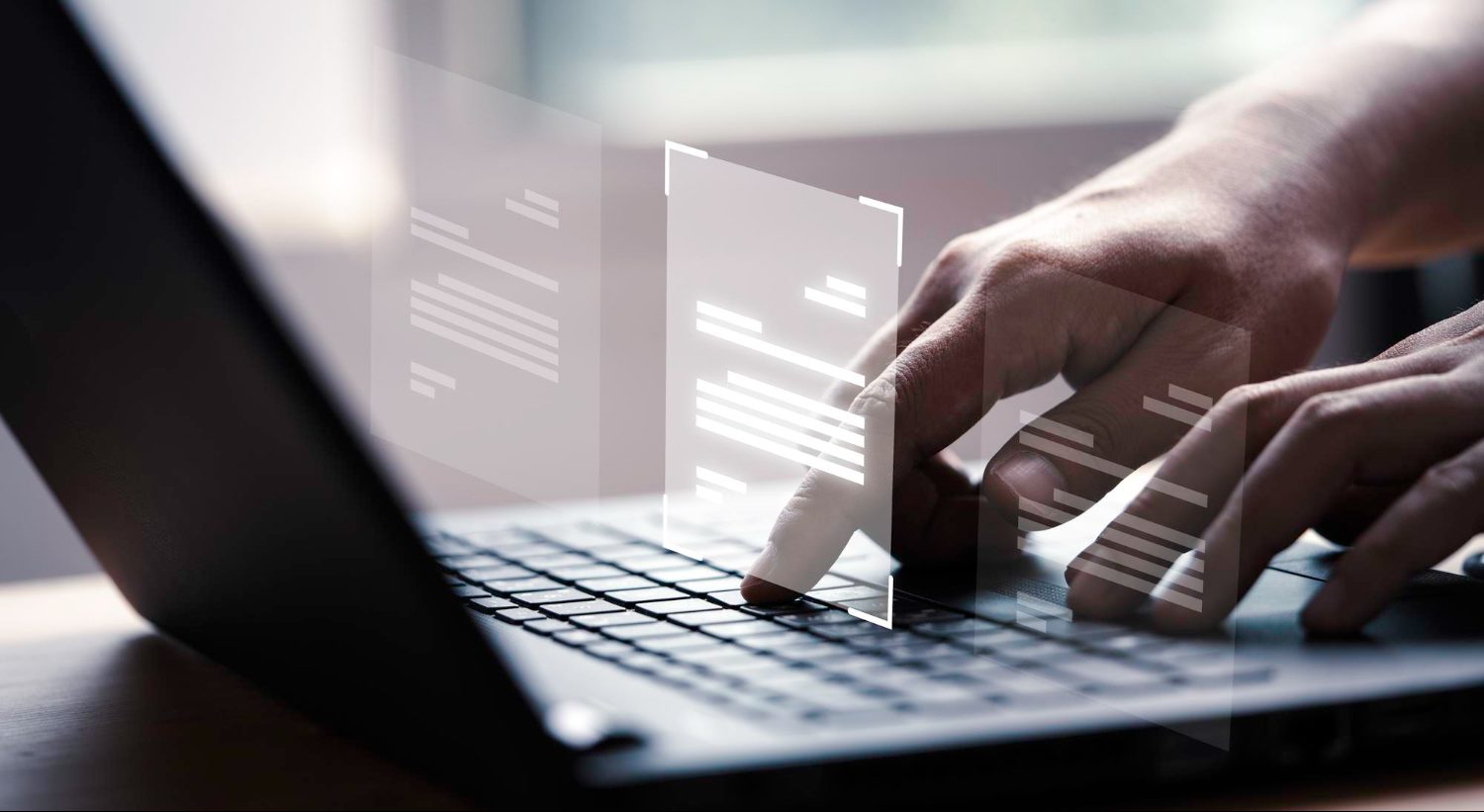Power Apps vs SPFx framework: Detailed Comparison for Businesses to Build Customized Solutions Quickly
SharePoint Framework (SPFx) and Power Apps are powerful tools for creating custom business solutions within Microsoft’s ecosystem. While they may seem similar, there are some key differences between the two that can make one a better choice over the other, depending on business needs. This post will help you understand the difference between SPFx and Power Apps, the benefits, the usage and skills as well tools you will need to build SPFx and Power Apps.
What is SPFx?
SPFx is a web framework used to build SharePoint and Teams customizations. It allows developers to create web parts, extensions, and other customizations that can be deployed to SharePoint Online or on-premises. It uses modern web technologies such as React, Angular, and TypeScript to create responsive and mobile-friendly solutions.
What are the benefits of SPFx?
- 1. Tailored to Business Needs: SPFx allows developers to create customized web parts, extensions, and solutions that can be used to meet specific business needs.
- 2.Easily Integrated with SharePoint: SPFx allows developers to integrate their solutions with other SharePoint features such as lists, libraries, and workflows.
- 3.Reusable across multiple sites: SPFx solutions can be reused across multiple sites and tenants, which can save time and effort in the long run.
- 4.Doesn’t Require Additional License: No separate license is required while Power Apps require additional premium license for using premium connectors or for interfacing with third party applications.
What are Power Apps?
Power Apps, is a low-code app development platform that enables users to create custom business applications without any extensive coding skills. It uses a drag-and-drop interface and pre-built templates to create apps that can be used on web browsers, mobile devices, and tablets. It also provides the platform to build solutions integrate with a variety of data sources such as SharePoint, Dataverse, Excel, and Dynamics 365, making it easy to connect to existing business data.
What are the benefits of Power Apps?
- 1. Create Custom Application: Power Apps is designed for non-developers, making it easy to create custom applications without the need for extensive coding knowledge.
- 2.Easy Integration with Wide Range of Data Sources: Power Apps integrates with a wide range of data sources, including SharePoint, Dynamics 365, and Excel.
- 3.Create Application Quickly and Easily: Power Apps enables users to create applications quickly and easily, reducing the time and cost associated with traditional development methods.
What is the Best Option to Create Customer Business Solution: Power Apps or SPFx
While both SPFx and Power Apps are designed to help organizations create custom solutions, they differ in their approach. SPFx is a development framework designed for developers with good understanding of web technologies. Meanwhile PowerApps is a low-code platform that is accessible to non-developers or citizen developer. If organization has development team that have expertise in web technologies, SPFx may be the best option for you.
SPFx offers greater flexibility and customization options, and solutions can be reused across multiple sites and tenants.
However, if the organization does not have a dedicated development team, or need to create custom solutions quickly and easily, Power Apps is the best option. Power Apps enables users to create applications quickly and easily using drag-and-drop functionality, and it integrates with a wide range of data sources, while SPFx is limited to solutions on top of SharePoint and Teams. Power Apps can have wider scope including Power Apps forms in SharePoint and standalone apps can be built using canvas and model driven apps. It should be noted that Power Apps is limited in terms of implementing complex UI/UX design while SPFx provide more flexibility.
Critical Tools and Skill To Build SPFx and Power Apps
SharePoint Framework (SPFx): As SharePoint Framework (SPFx) is a development framework for SharePoint Online and on-premises. It allows developers to create customizations for SharePoint using web technologies such as React, Angular, and TypeScript. SPFx is a flexible platform that allows developers to create custom web parts, extensions, and solutions that integrate with SharePoint.
Power Apps: Power Apps is a low-code development platform that allows users to create custom business applications without the need for extensive coding knowledge. It enables users to build apps using drag-and-drop functionality and a library of pre-built templates and connectors.
Leverage CCS expertise in Power Apps and SPFx to Build Business Customized Solution
CCS team has vast expertise in providing Power Apps solution across various platforms including SharePoint, Teams and Dynamics 365. The solution ranges from simple SharePoint based forms to standalone apps for streamlining various business operations. Since the introduction of SPFx, CCS has been using this framework to provide highly customised solutions on SharePoint and Teams. This way we help our customers with in building custom business solutions using right, optimum and cost-effective tools and framework.
Contact us today.